Spring Boot 1.4.1 - Controller
Controller
Thymeleaf については次のリンクを参照してください。
http://www.thymeleaf.org/doc/tutorials/2.1/usingthymeleaf_ja.html
Thymeleaf を Spring Boot で使えるようにするために、build.gradle の dependencies に次の行を追加します。
compile('org.springframework.boot:spring-boot-starter-thymeleaf')
1. Index
PROJECT_ROOT/src/main/resources/templates/index.html を作成します。
<html xmlns="http://www.w3.org/1999/xhtml"
xmlns:th="http://www.thymeleaf.org">
<head>
<meta charset="UTF-8"/>
<title th:text="#{title}">TITLE</title>
<meta http-equiv="Content-Type" content="text/html; charset=UTF-8" />
</head>
<body>
<p th:text="#{welcome}">WELCOME</p>
</body>
</html>
PROJECT_ROOT/src/main/resources/messages.properties を作成します。
title=title welcome=Welcome!!
コントローラを作成します。
package com.example;
import org.springframework.stereotype.Controller;
import org.springframework.web.bind.annotation.GetMapping;
@Controller
public class IndexController {
@GetMapping("/")
public String index() {
return "index";
}
}
コントローラのメソッドが返す文字列に .html を付加した templates ディレクトリにあるファイルを Thymeleaf のテンプレートとして使用して、HTML をブラウザに返します。
./gradlew bootRun
で起動して、ブラウザで http://localhost:8080 にアクセスした画面は下のようになります。
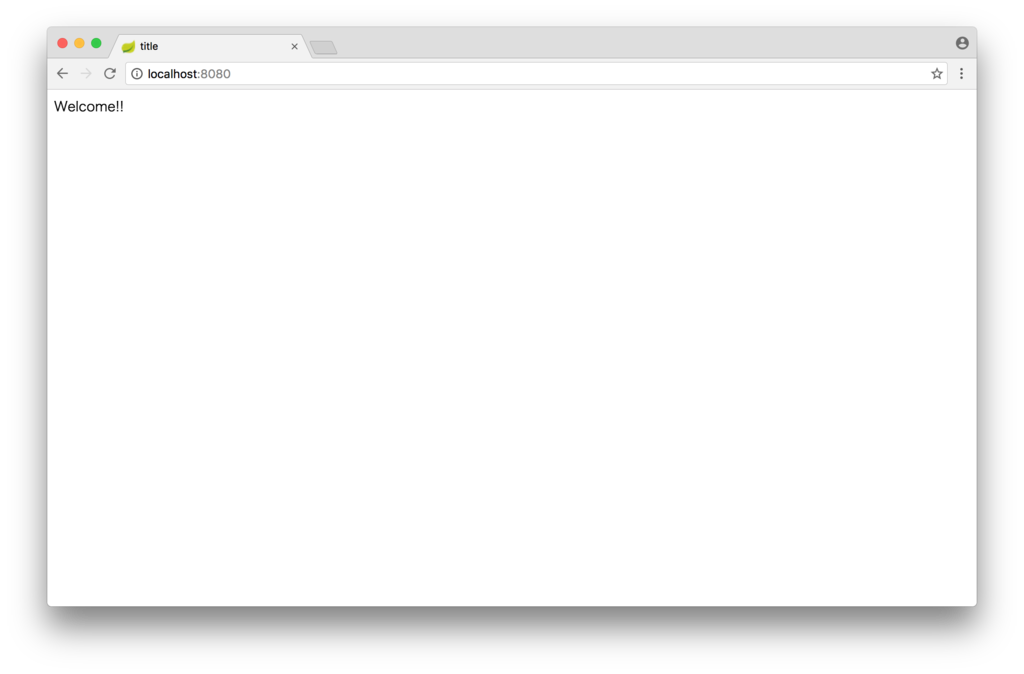
2. ロケール
デフォルトでは、org.springframework.web.servlet.i18n.AcceptHeaderLocaleResolver を使用して、ブラウザから送られる accept-language を使用したロケールでメッセージが表示されます。
org.springframework.web.servlet.i18n.CookieLocaleResolver, org.springframework.web.servlet.i18n.SessionLocaleResolver, org.springframework.web.servlet.i18n.FixedLocaleResolver を使用した、クッキー、セッション、固定といったあらかじめ用意された LocaleResolver を使用することもできます。
ここでは独自の LocaleResolver を作成して日本語(osaka_JP)になるようにしてみます。
package com.example;
import org.springframework.web.servlet.LocaleResolver;
import javax.servlet.http.HttpServletRequest;
import javax.servlet.http.HttpServletResponse;
import java.util.Locale;
public class OsakaLocaleResolver implements LocaleResolver {
@Override
public Locale resolveLocale(HttpServletRequest request) {
return new Locale("osaka", "JP");
}
@Override
public void setLocale(HttpServletRequest request,
HttpServletResponse response,
Locale locale) {
throw new UnsupportedOperationException("unsupported");
}
}
package com.example;
import org.springframework.boot.SpringApplication;
import org.springframework.boot.autoconfigure.SpringBootApplication;
import org.springframework.context.annotation.Bean;
@SpringBootApplication
public class DemoApplication {
public static void main(String[] args) {
SpringApplication.run(DemoApplication.class, args);
}
@Bean
OsakaLocaleResolver localeResolver() {
return new OsakaLocaleResolver();
}
}
PROJECT_ROOT/src/main/resources/messages_osaka.properties を作成します。
title=タイトル welcome=大阪にようこそ
実行して、http://localhost:8080 にアクセスしてみます。
./gradlew bootRun
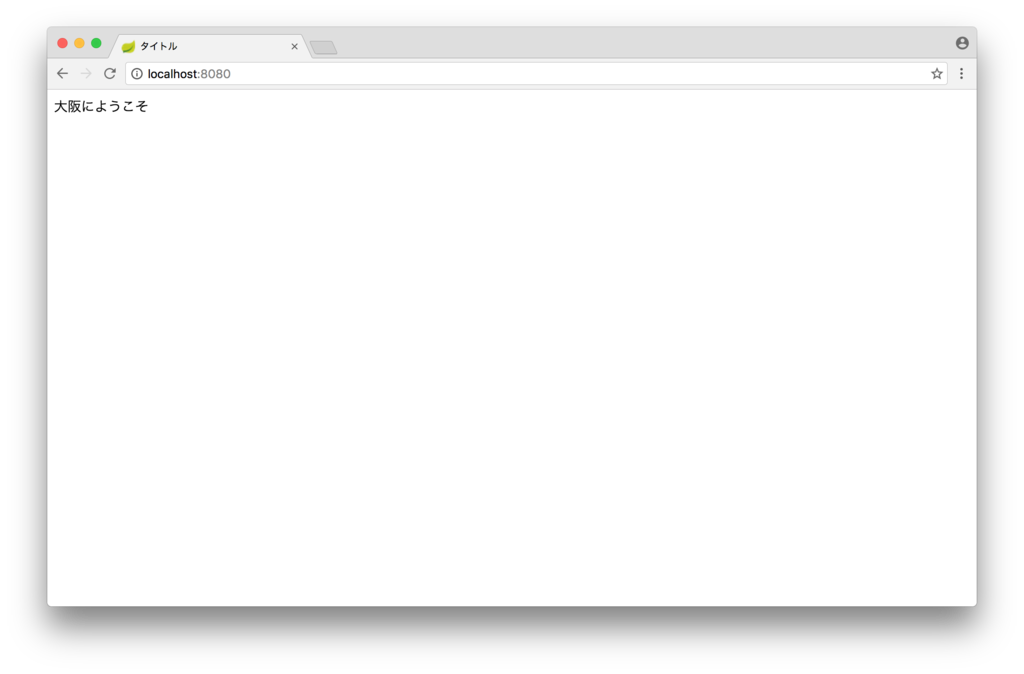
![Spring徹底入門 Spring FrameworkによるJavaアプリケーション開発 [ 株式会社NTTデータ ] Spring徹底入門 Spring FrameworkによるJavaアプリケーション開発 [ 株式会社NTTデータ ]](http://thumbnail.image.rakuten.co.jp/@0_mall/book/cabinet/2470/9784798142470.jpg?_ex=128x128)
![はじめてのSpring Boot改訂版 [ 槇俊明 ] はじめてのSpring Boot改訂版 [ 槇俊明 ]](http://thumbnail.image.rakuten.co.jp/@0_mall/book/cabinet/9699/9784777519699.jpg?_ex=128x128)